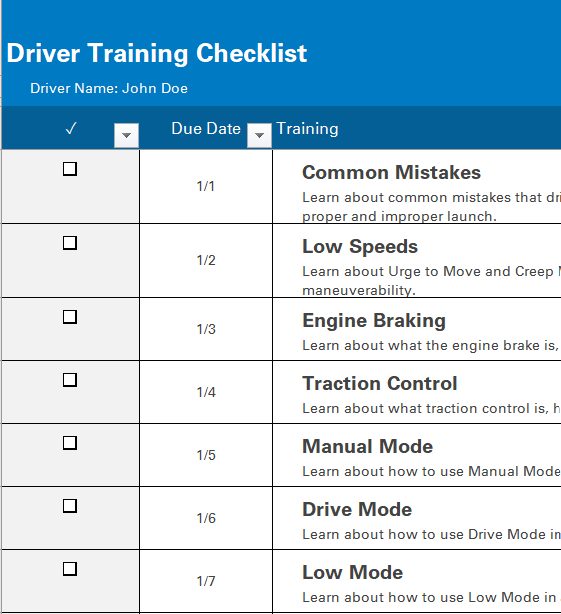Download document () of 20
Download
You have exceeded the download limit
Eaton Cummins automated transmissions were designed for superior reliability, performance and efficiency. This driver video will help you better understand what Manual mode is as you head out on the road in your International truck.
First start the vehicle, apply the service brake, release the parking brake, rotate the shift stalk to select Drive. The driver can now request gear shifts by pushing forward or pulling back on the shift stalk, Multiple gear Upshifts and Downshifts may be allowed, each Upshift/Downshift request equals one gear change. The transmission holds the current gear position until the driver initiates another Upshift or Downshift.
Manual mode can be used whenever the driver wants to make a shift instead of letting the transmission select them automatically such as when moving around the yard, over railroad tracks, off road and on slick road surfaces.
Once in manual mode, all shifts must be done using the shifts. However, if conditions aren't right, your shift may be denied by the transmission, and you'll hear a tone. When you're ready to stop, apply the service brake, come to a complete stop, select neutral on the shifter and pull the parking brake.
Please see our other Get2Know videos for instructions on additional modes and on operating vehicles from other manufacturers.
Download our handy checklist of driver training videos to ensure your drivers are prepared to get the most out of your Endurant HD and Endurant XD series automated transmissions.